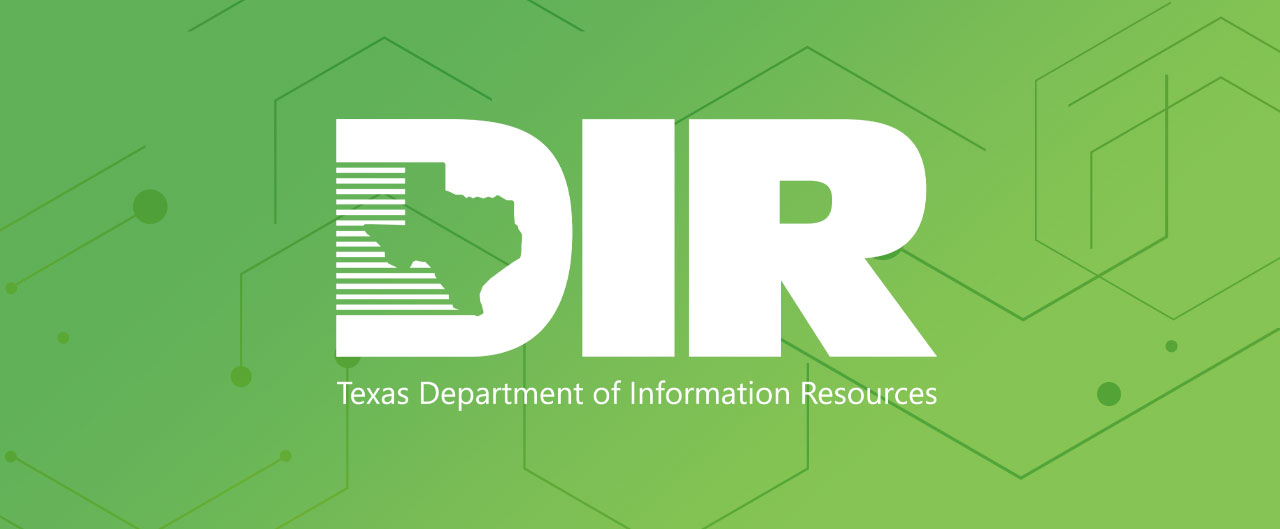Virtual desktops are computers you access and use over the internet. Because the operating system is not being run on the hardware used to access it, virtual desktops can be accessed from anywhere. In the computer vs. textbook debate, virtualization in schools could make student access to computers and educational software just as accessible as textbooks.
The process of providing support and access to multiple devices and operating systems can translates into enormous challenges and high costs for the schools and their districts. That’s where virtualization steps in; reducing the school’s costs, extending hardware life and enhancing the learning experience of each student.
Virtualization in schools is a particularly beneficial technology because it gives organizations the power to scale both computer and networking capabilities without requiring expensive hardware.
Desktop virtualization and BYOD
Areas where school administrators are finding more useful and a significant cost reduction are combining desktop virtualization in schools with a bring your own device (BYOD) model. Major benefits of this model are:
- Schools reduce cost and complexity
- Students get remarkable improvement from a quality learning experience
Instead of the school providing a computer system, students are assigned a desktop virtual machine, which lets them connect over a network. That allows each student to use their personal device, i.e., computer, laptop, or tablet to connect to their virtual desktop.
Unfortunately for students, this model will probably eliminate the “dog ate my homework” excuse for missing an assignment.
Advantages of virtualization in schools
Running and supporting multiple machines or servers can eat up a fiscal budget. Virtualizing reduces that need. With fewer servers, the school’s energy costs drop, and their existing hardware lasts longer.
- Quicker Disaster Recovery and Backup options – In a matter of minutes, a cyber-attack, power outage, natural disaster, even a leaking pipe can wipe out data critically needed for any school. Virtualization makes backup files easy to restore, and the recovery process quicker because it’s all virtual.
- Better school continuity plans – With education seeing an increasingly mobile usage, having a good school continuity plan is crucial. Without it, school files are not accessible, work goes undone, processes slow down, and the school staff is less productive. With virtualization, a school’s staff can access communications, records, and software from anywhere and from any device.
- More efficient IT operations – Going to a virtual environment can make everyone’s job easier – especially the school district’s IT staff. With virtualization, the school’s technicians have a quicker path when distributing updates and patches, installing and maintaining the district’s software, as well as keeping the network more secure.
Disadvantages of virtualization in schools
With any technology transition, the act of making a change can cause frustration and confusion as staff and students learn new processes and technology. However, with careful planning and expert implementation, all of these drawbacks should be solved.
- Hardware upfront costs. When your school invests in the virtualization software, there many be additional hardware necessary to make the virtualization process possible. That will depend on your school’s existing network.
- Software licensing considerations. With more software vendors adapting to the increased use of virtualization in schools, it’s becoming less and less of a problem, but it is essential to check with your school district’s vendors to clearly understand how they view software usage in a virtualized environment.
- Expect a learning curve. Some applications do not adapt well to the virtualized environment; which is something that your school district’s IT staff will need to be aware of and address before converting. Implementing and managing a virtualized environment will require IT staff with expertise in virtualization.
Have more questions on virtualization in schools? Talk to your managed services provider about how virtualization in schools would work in your district.